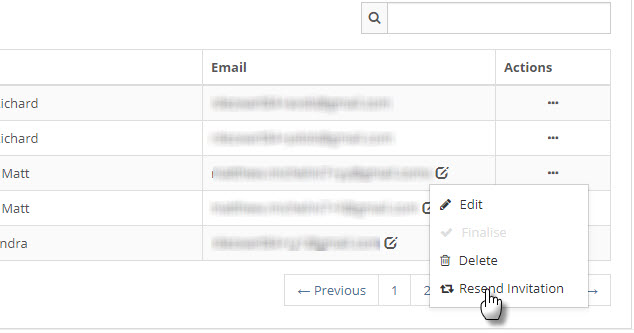In this topic
Introduction
If an employee does not receive their onboarding email or their email address was entered incorrectly, you will need update the employee’s email address and/or resend their email.
Note: The Resend Invitation function only exists for new hires who have not yet started their onboarding process (i.e. their onboarding status is Initiated).
If the employee’s onboarding status is anything else, they will not need a new onboarding linvitation. The employee will be able to login using their email address and the password that they chose when they began the wizard. If the employee has forgotten their password they can use the forget password option on the login screen or an administrator can reset it for them on the Administration -> People screen.
Resending an onboarding link
-
To update the employee’s email address and resend the link, go to the Onboarding -> Setup -> Onboarding Employees screen.
-
Find the employee and click the Edit button next to the employee’s email address.
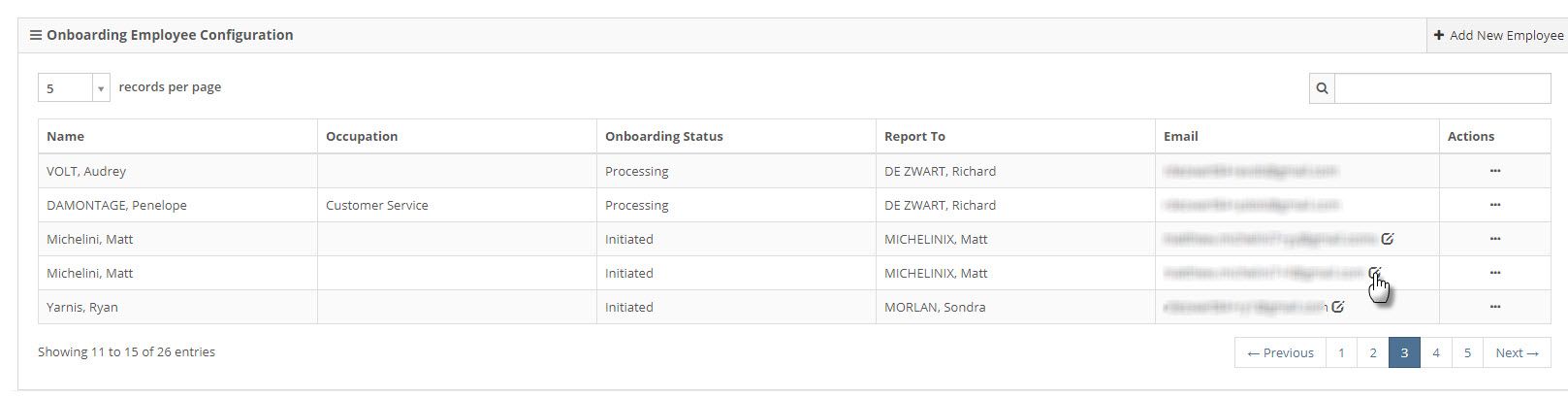
-
Update the employee’s Email Address and then click the Accept button.
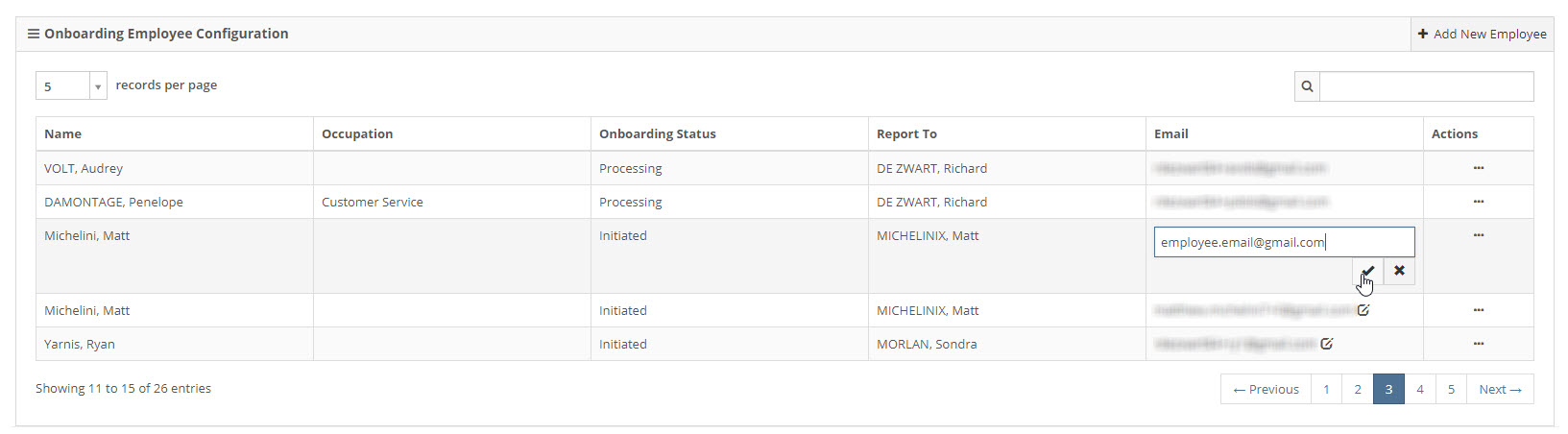
-
Click the meatball icon to open the Actions Menu.
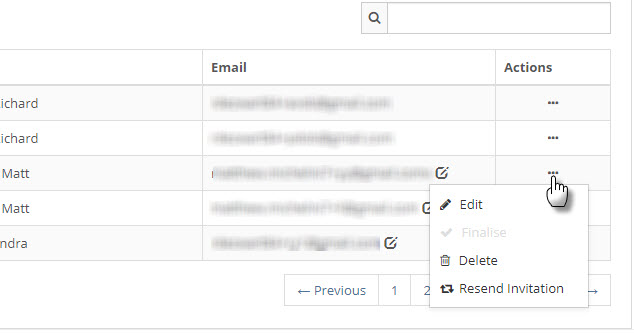
-
Choose Resend Invitation from the actions menu.