In this topic
Introduction
This topic describes how a terminated employee can be reactivated for a once-off payment.
This process should only be used where you are making a once off payment to an employee that has been terminated, for example, the employee is entitled to a bonus or commission that was not paid before the employee was terminated.
NOTE: This process should NOT be used when a terminated employee has returned to your employment. If the employee has been re-hired, they should be entered as a new employee.
Reactivating an employee record
- Go to the Administration -> People menu item
- Enter the employee’s Family Name
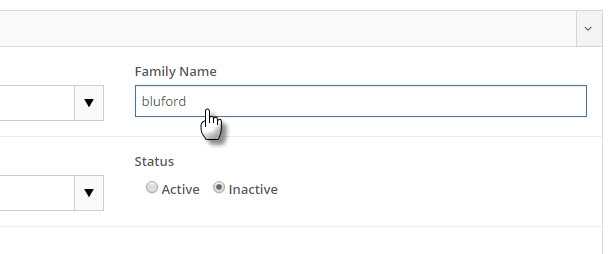
- Select the Inactive search filter
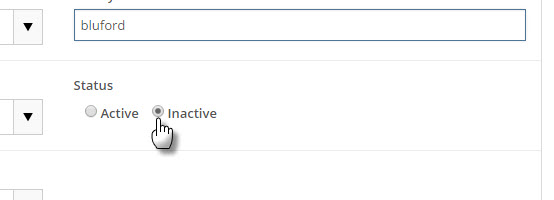
- Untick the Show Authority Only search filter
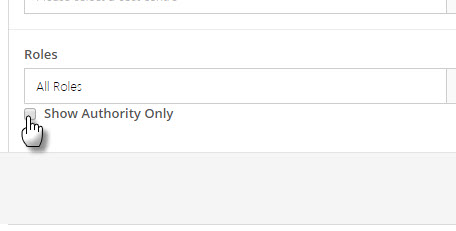
- Click the Search button
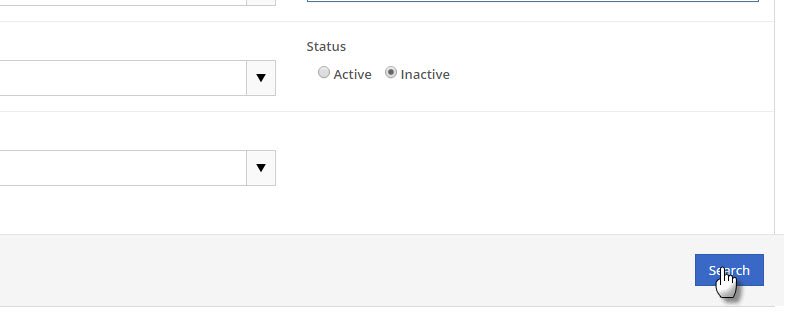
- Locate the employee in the search results
- Hover your mouse cursor over the Edit button next to the employee’s name
- Select the Personal Details item from the fly out menu
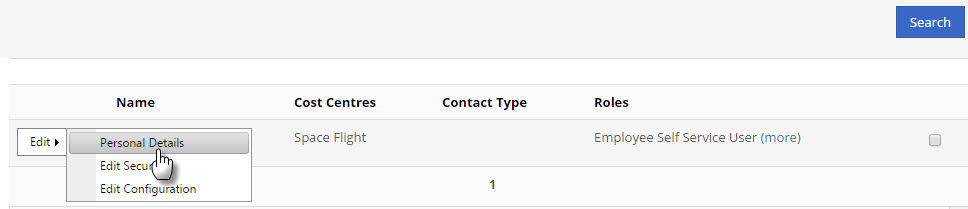
- Click the Mark As Active button at the bottom of the screen
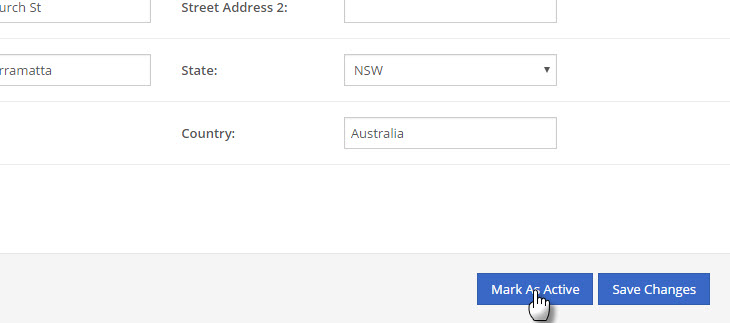
NOTE: You will now be able to create an adhoc payroll with this employee in it. You can also add this employee to an existing payroll using the Missing Employees button.

