In this topic
- Introduction
- Viewing or Editing the Default GL mapping
- Viewing or editing the mapping for a specific cost centre
Introduction
This topic describes how to map the payroll payments and liabilities to your general ledger accounts.
This process can only be completed after you have imported your chart of accounts. This process will also be necessary when there is the addition of any new Paycodes, Super Funds or Cost Centres.
NOTE: Access to the Custom GL screen is restricted to authorities who have the Custom GL User web role. For users who are integrating with Xero, you will also require the Xero Full User web role.
Viewing or Editing the Default GL mapping
If you want to map your payments and liabilities to the same general ledger account codes, you can do this by adjusting the Default mapping on your account.
To view the Default mapping:
- Go to the Administration -> Custom GL screen
- A list of your current Default mapping will appear.
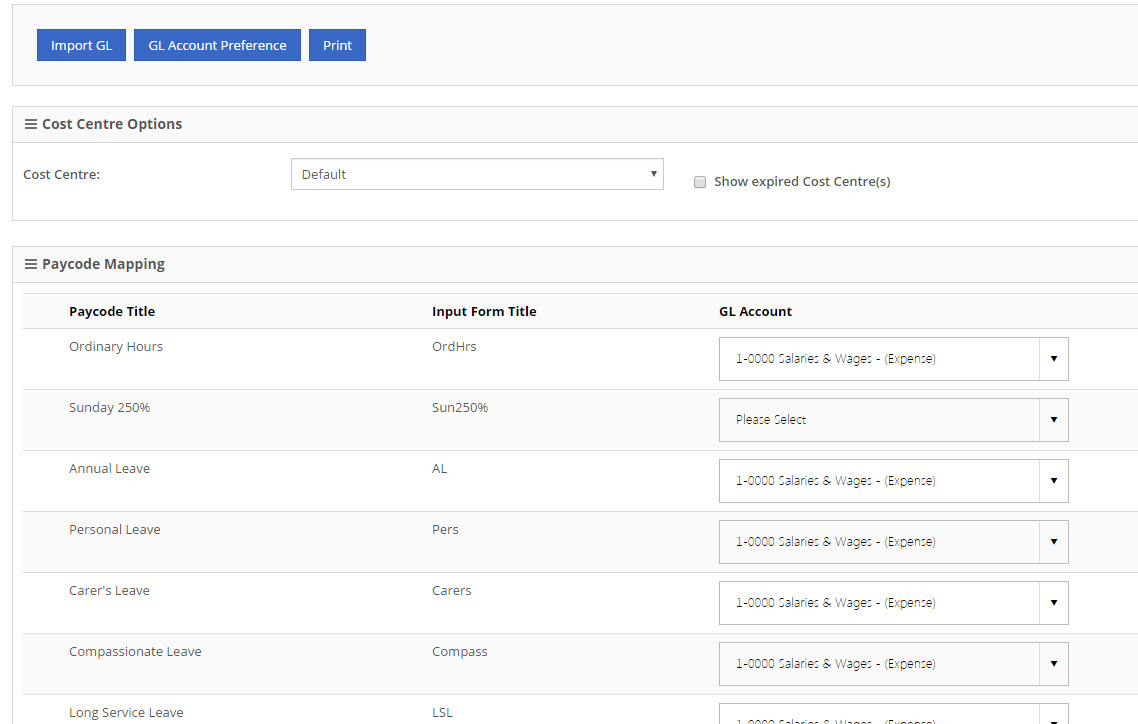
To edit the Default mapping:
- Select the required GL account from the drop down list for each of the Pay Codes or Liabilities on the Default mapping page.
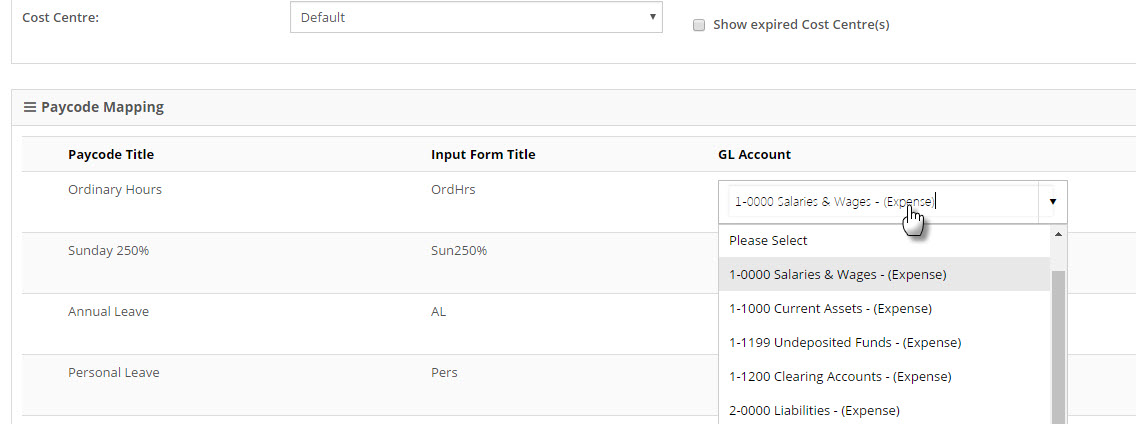
- After all paycodes or liabilities have been mapped, click the Save Changes button at the bottom of the page
Viewing or editing the mapping for a specific cost centre
By default, all cost centres will use the Default mapping. However, you can also map some (or all) of the payments and liabilities for a specific Cost Centre to their own set of GL accounts.
To view the mapping for a specific Cost Centre:
- Go to the Administration -> Custom GL screen
- A list of your current Default mapping will appear.
- Select the required Cost Centre from the Cost Centre dropdown
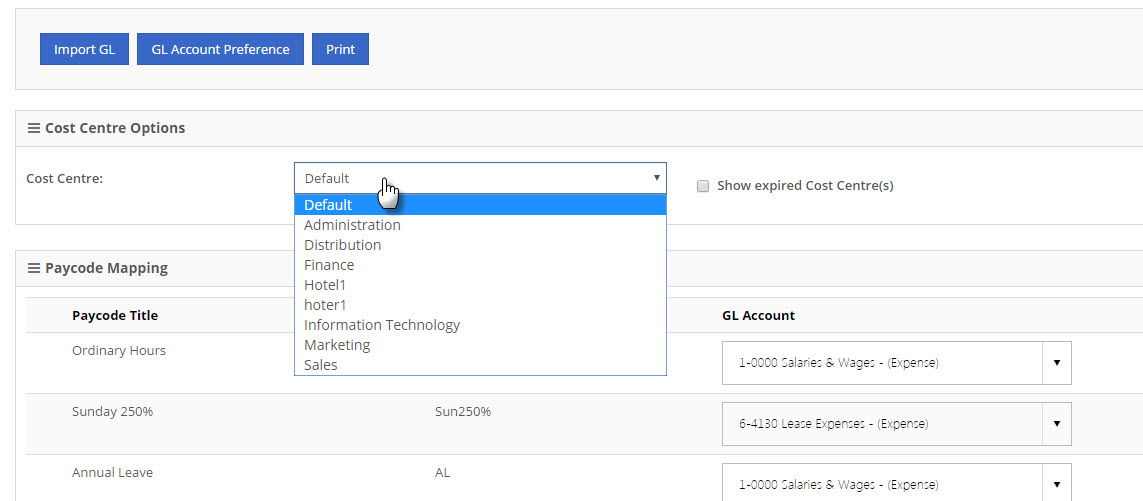
To edit the mapping for a specific Cost Centre:
- Select the required GL account from the drop down list for each of the Pay Codes or Liabilities
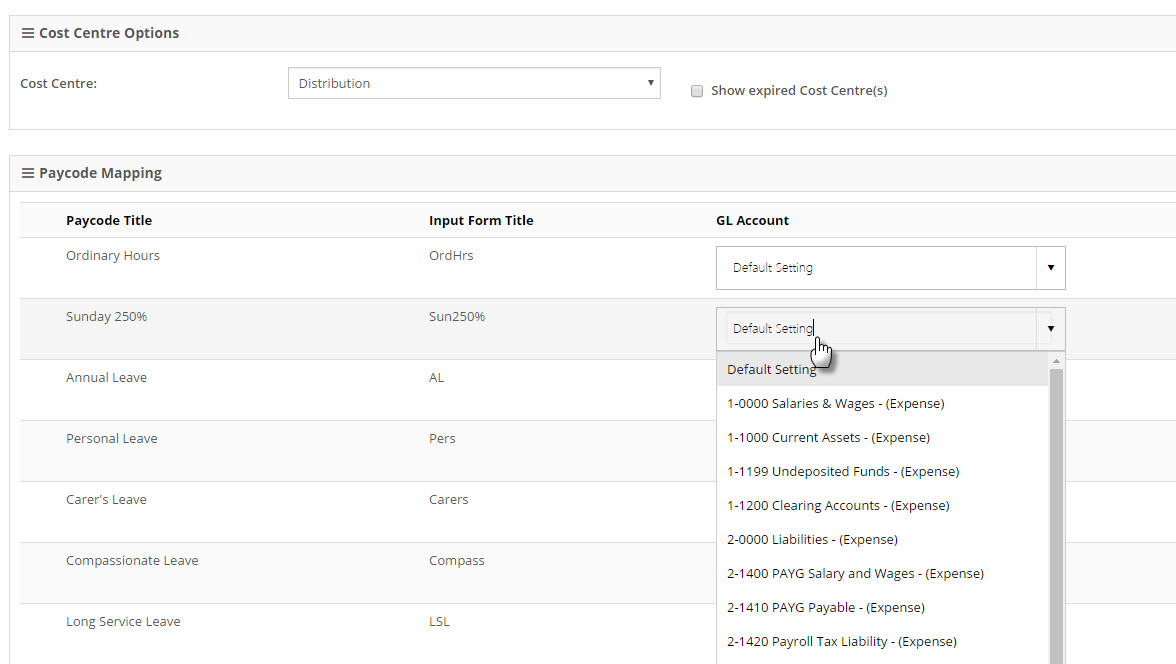
- After all paycodes or liabilities have been mapped, click the Save Changes button at the bottom of the page
NOTE: Any Payments or Liabilities which have no mapping specified for the Cost Centre will use the Default mapping instead. If a Payment or Liability does not have any Default mapping or any Cost Centre mapping, that Payment or Liability will not be included in any GL Reports or Integration.

