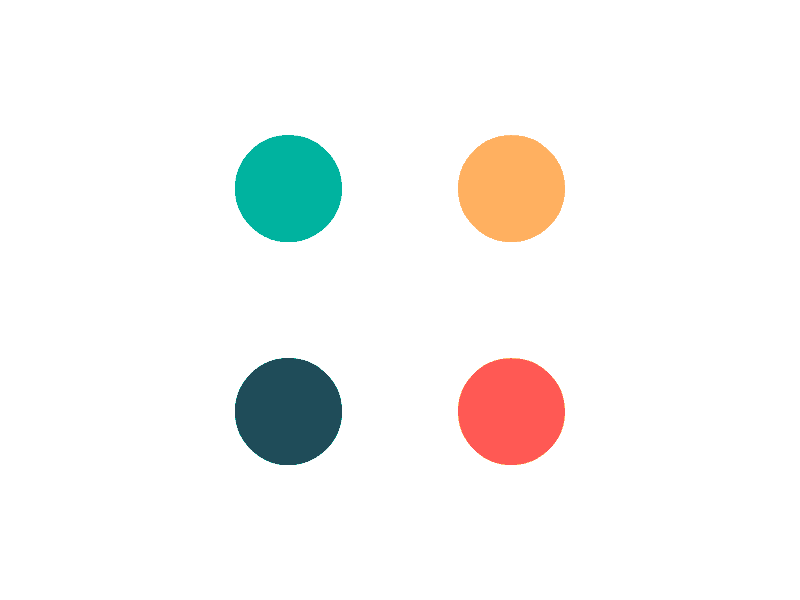In this topic
Introduction
This topic provides an overview of the general ledger integration in the system.
Payroll’s General Ledger (GL) integration allows you to easily transfer journal entries into your accounting system.
The basic steps to configure GL integration are:
- Import your chart of accounts from your accounting system
- Map your payroll liabilities and expenses to one of your GL accounts
This journal integration will typically happen via either:
- An API integration, or
- A CSV file integration
We have specific intructions available for configuring integration with:
- MYOB (CSV integration)
- NetSuite (API integration)
- Xero (API integration)
For all other integrations, you should follow the instruction for importing Manual GL Codes and will need to use a CSV integration.
The following topics provide more specific details about the GL integration within Payroll.
| Topic | Description |
|---|---|
| Add or Change GL Accounts | This topic explains how to add or change your list of GL account codes. |
| Importing Manual GL Codes | This topic explains how to import GL codes into Payroll for any accounting system that does not have specific instructions. |
| Integrating with MYOB | This topic explains how to import GL codes into Payroll if you are using MYOB. |
| Integrating with NetSuite | This topic explains how to import GL codes into Payroll if you are using NetSuite. |
| Integrating with Xero | This topic explains how to import GL codes into Payroll if you are using Xero. |
| Mapping the Payroll to GL Accounts | This topic explains how to map the payments and liabilities from the payroll system to one of your imported GL accounts. |