In this topic
- Introduction
- Important Information
- Employer Registration
- Employee Registration
- Period Reporting
- JobMaker Average Hours Test
- JobMaker Period Reporting
- Additional Resources
Introduction
The JobMaker program is a Federal Government subsidy to encourage increased employment of individuals aged 16 to 35 currently receiving government payments. Employers receive a weekly subsidy for a period of 1 year from the employee’s commencement date.
Important Information
For assistance in determining if your business is eligible for JobMaker you should consult your accountant or the ATO.
AussiePay cannot assist you in determining your eligibility for JobMaker.
Details can be found on the ATO Website.
Employer Registration
If you determine that you are eligible for JobMaker you will need to register your business. You can do this via the ATO Business portal. Alternatively, your Tax Accountant can do this for you.
During the Registration process you will need:
- Active Head Count as of 30th September 2020
- Total Payroll $ for the period 7/7/2020 to 6/10/2020
Note: We recommend doing a clean-up of old Casual employees who have not been terminated, by putting a termination date before the 30th September to give a more accurate base line headcount figure.
Active Head Count as of 30th September 2020
On Demand Reporting - Select Employee Info (Excel)
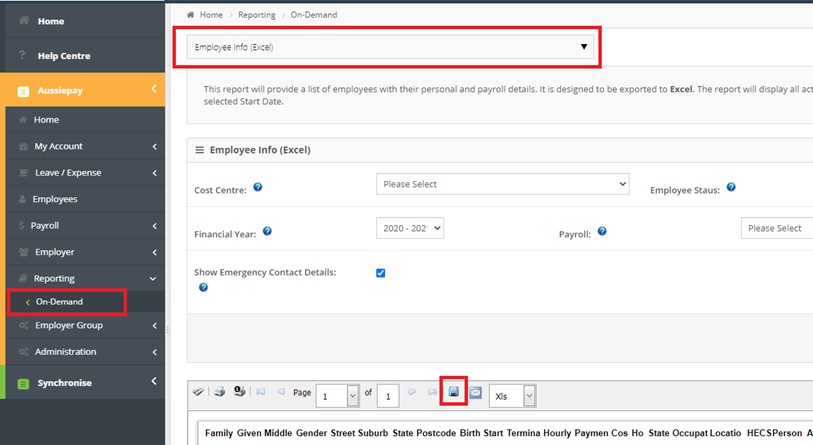
Download the report and open in Excel
In Excel Filter:
- Start (30th September 2020 or earlier)
- Termination dates (Greater than 1st October 2020)
Count total number of employees
Total Payroll $ for the period ending 6th October 2020
On Demand Reporting – Select Payroll Employee Summary
Filter Start date 07/07/2020 End date 06/10/2020
AussiePay
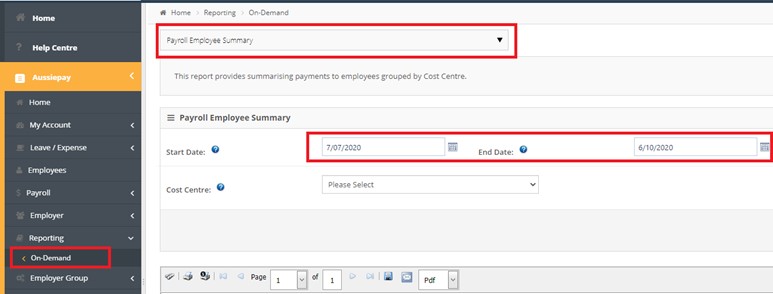
Go to the last page and use the Grand Total in the Earnings Column.
This is the Total Earnings before tax and any salary sacrifice deductions.
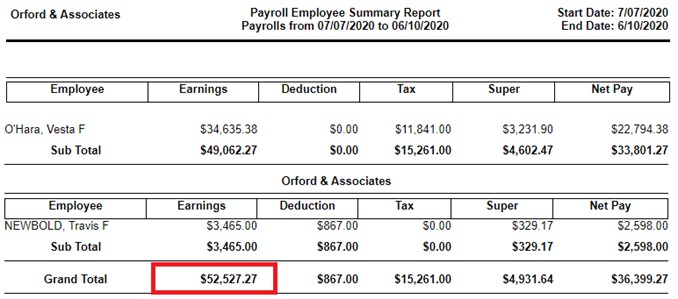
Click here if you would like AussiePay to generate these reports for you (Standard Hour Rates will apply)
* Charges will apply based on time taken.
Employee Registration
You should check an employee’s eligibility before nominating them for JobMaker. Please refer to the ATO Website for the most up to date eligibility.
Employees that meet the JobMaker eligibility need to complete a JobMaker Hiring Credit Employee Nomination Notice.
On receipt of a completed form please notify your payroll consultant so they can nominate the employee via STP by clicking here
Period Reporting
At the end of each JobMaker Period you need to:
- Confirm via STP if each JobMaker Employee met the 20 average hours per week paid or worked.
- Process a claim for the JobMaker payments from the ATO. This can be performed via the ATO Business Portal or via your Tax Accountant.
The JobMaker Periods and claim windows are:
| Period | JobMaker Period | Claim Dates | ||
|---|---|---|---|---|
| From | To | From | To | |
| Period 1 | 07/10/2020 | 06/01/2021 | 01/02/2021 | 30/04/2021 |
| Period 2 | 07/01/2021 | 06/04/2021 | 01/05/2021 | 31/07/2021 |
| Period 3 | 07/04/2021 | 06/07/2021 | 02/08/2021 | 31/10/2021 |
| Period 4 | 07/07/2021 | 06/10/2021 | 01/11/2021 | 31/01/2022 |
| Period 5 | 07/10/2021 | 06/01/2022 | 01/02/2022 | 30/04/2022 |
| Period 6 | 07/01/2022 | 06/04/2022 | 01/05/2022 | 31/07/2022 |
| Period 7 | 07/04/2022 | 06/07/2022 | 01/08/2022 | 31/10/2022 |
| Period 8 | 07/07/2022 | 06/10/2022 | 01/11/2022 | 31/01/2023 |
JobMaker Average Hours Test
The process to confirm a JobMaker employee met the 20 weekly average hours is performed via a 1c payment to a special paycode.
AussiePay can process this on your confirmation of the employee average hours.
From Reporting – On-Demand – Run a Transaction Data (Excel) report for the JobMaker Period.
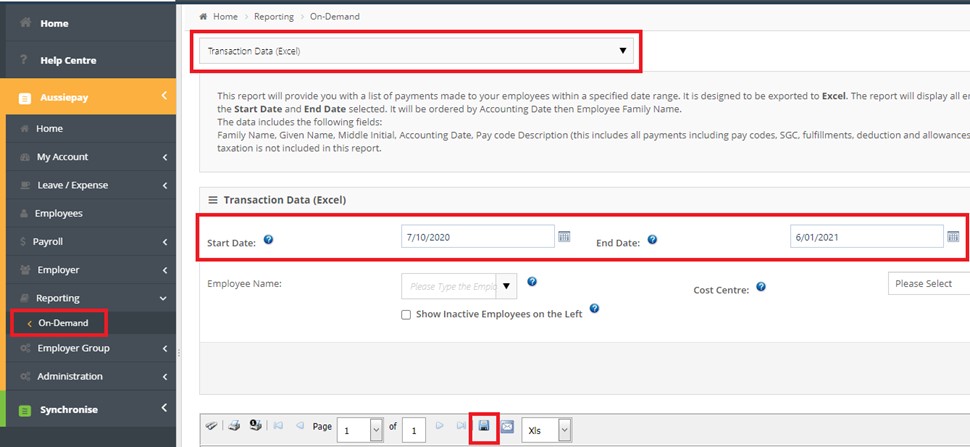
Download and open in Excel.
Select Cell A1 and Insert a Pivot table
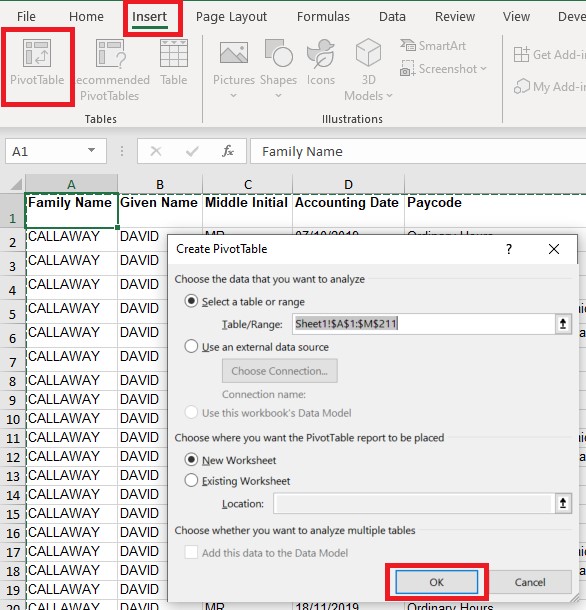
Configure your Pivot tables with the following fields
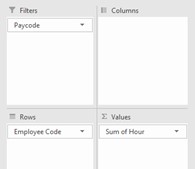
Next to each JobMaker employee add a formula to divide their total hours by 13.
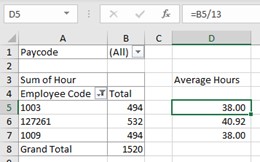
Alternatively, by clicking here AussiePay can generate summarised reports for your review. (Standard Hourly Charges will be applied for time taken for report generation).
You need to confirm to your Payroll consultant, at least 4 days before the end of a JobMaker claim period, the employees that met the minimum 20 average weekly hours that you wish to claim for.
Your payroll consultant will process a 1c payment for each employee to the ATO on a special Paycode to notify the ATO.
This can be done in your regular payroll processing or we can do this in an Ad-hoc payroll on request.
*Additional charges may apply if processed via an Ad-hoc payroll.
JobMaker Period Reporting
During the period end claim you will need to generate a Headcount & Payroll Dollars reports as per the initial registration but for the corresponding JobMaker periods.
You can generate these yourself using the process above.
Or by clicking here AussiePay can generate the reports for you. * Charged based on hourly rates
Additional Resources
| Resource Name | Type |
|---|---|
| ReadyTech JobMaker Webinar | Webinar |

