In this topic
Introduction
This topic describes how a Leave Schedule User can view their own Leave Schedule.
NOTE: This topic applies to a user with the Leave Schedule User web role.
Viewing your Leave Schedule
To view the Leave Schedules:
- Go to the Leave/Expense -> Leave Schedule Times screen.
- Your current Leave Schedule will be shown on screen.
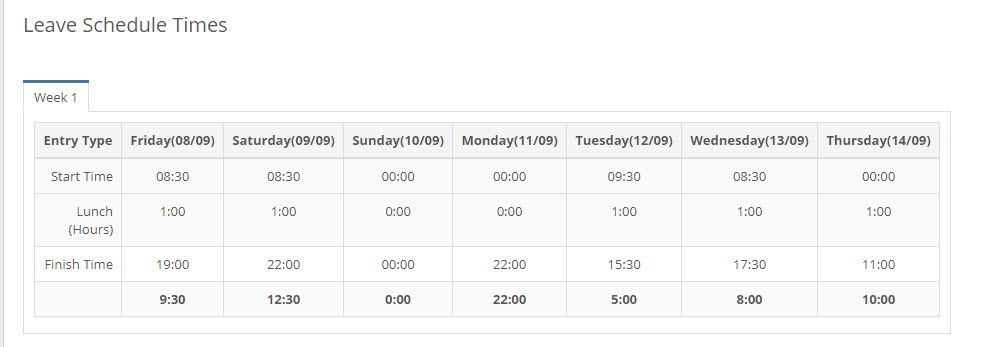
Changing your Leave Schedule
If you require any changes to your Leave Schedule, you’ll need to contact a Leave Schedule Administrator or Leave Schedule Manager in your business.

